Once the gooConnector installation procedure is completed, there will be two new databases on your SQL Server
- [MY_GOOSE_DB_NAME]_SYNC: operational database for push/pop operations
- [MY_GOOSE_DB_NAME]_BACKUP: backup database
The tabular structure of these databases can be found at the following URL: http://manual.gooseapp.com/structure/
The key/table relationship structure can be found at the following URL: http://manual.gooseapp.com/reltables/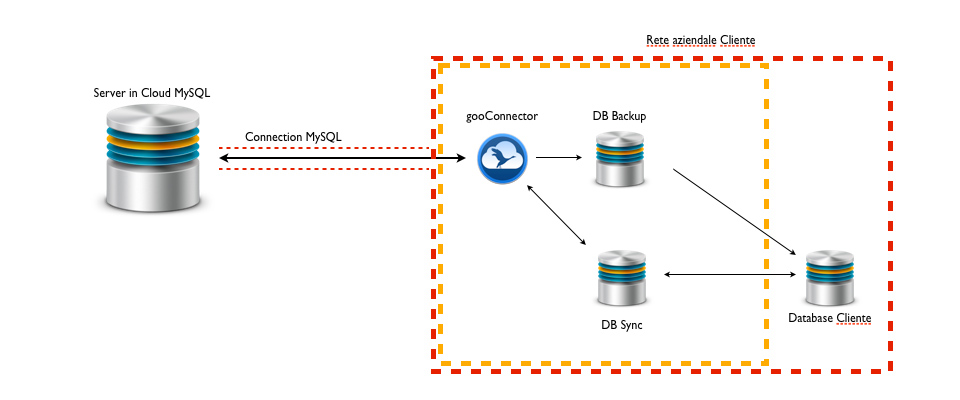
[MY_GOOSE_DB_NAME]_BACKUP
The backup database can be used for internal backups and is updated with a frequency that can be set from gooConnector.
This database can be used in read-only mode. Any write operation performed on this database does not affect the central Cloud system in any way.
From an operational point of view, this database can only be used for the record SELECT operations on one or more tables.
[MY_GOOSE_DB_NAME]_SYNC
The sync or push/pop database is used to provide a table structure that is identical to that in the cloud.
Each table is always empty and is used as a push/pop queue.
When you wish to INSERT/UPDATE or DELETE you simply insert a new record in the relevant table.
The tables are read and synchronised on the Cloud system according to a frequency that can be set on gooConnector.
The same tables can be used to retrieve the records edited by the Cloud (insert/update/delete). The rows that have been edited by the client systems remain visible on the sync tables up to processing – once read and processed they must be eliminated. The read rows (POP) can be distinguished from the rows written by your own internal processes (PUSH) using a BIT SYRFC field (System Record From Cloud) found in each table.
Do you want to ask us something?
Contact us at support@gooseapp.com