Goose can be installed on Windows XP or later versions.
In order to proceed you must first download the installer from here.
Once the installer is downloaded and launched, you can choose the language and then the initial installation screen is displayed.
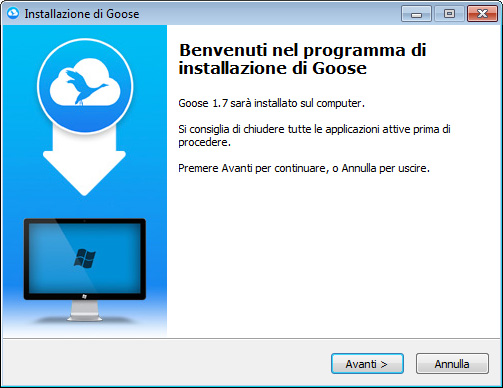
Warning! The following message might be displayed in this first phase:
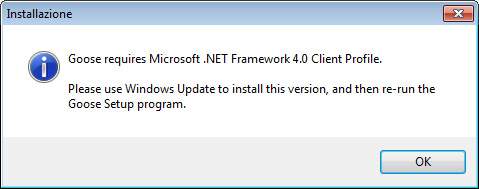
This message indicates that the .NET Framework 4.0 Client Profile package, required for the Goose system to be used, is not installed on your PC.
If necessary, download and install the appropriate pack from the Microsoft site here before restarting the Goose installer.
Once the .NET module is installed, you can restart the Goose installer and after the Welcome screen is displayed, you can specify the installation folder on your PC.
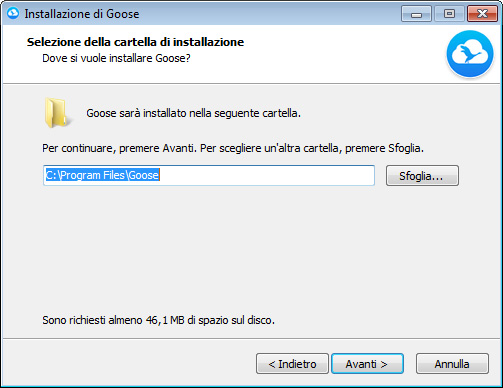
Confirming the next windows will launch the Goose installation in the selected folder.
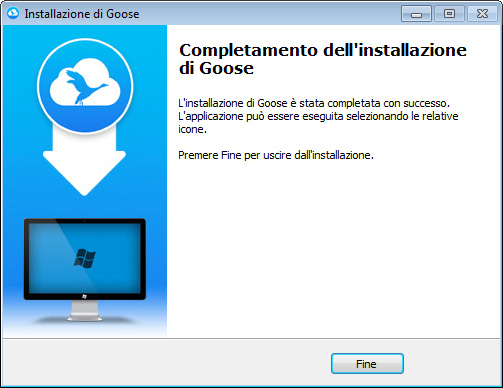
At this point you can launch Goose from the START menu or the new icon on the Desktop!
Do you want to ask us something?
Contact us at support@gooseapp.com